
How Online Learning Works at Virtual Preparatory Academy of Arizona
Personalized Online Learning
As a parent or legal guardian, we understand that you want the best for your student’s education. At Virtual Preparatory Academy, we inspire minds, engage students, and offer a personalized and flexible learning experience! Our faculty is committed to helping students start strong and flourish throughout their academic journey. Adapting to online schooling takes time, and you may face challenges. But we are here to help you and your student during this transition.
The Learning Team for Student Success
- Student
- Parent/Guardian/Learning Coach
- Success Coach
- Content or Elementary Teacher
- Guidance Counselor
- Principal
- Head of School
- Educational Specialist (if applicable)
Getting Started
You and your student can take part in orientation activities to best prepare for the start of school. During orientation, Success Coaches will guide students through the educational tools they will use daily. These tools include the student dashboard, course access, calendars, email, and how to turn in assignments. There are also live sessions for interactive discussion and ‘orientation courses.’ Our team is here to help set your student up for success.
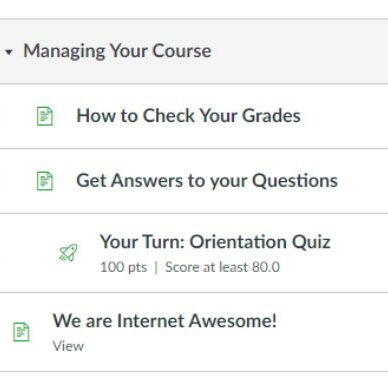
A Typical School Day
It’s a Wednesday morning, 8:30 am. John, a 3rd grade student, sits at his workspace tucked into a corner of his family’s living room with his mother, who serves as his learning coach. John logs onto his school-provided computer and is immediately viewing his course dashboard. He reviews the day’s To-do list and the live conference class sessions scheduled for each course. His mom helps him plan what tasks to tackle first, and she heads to the other room to make a work call.
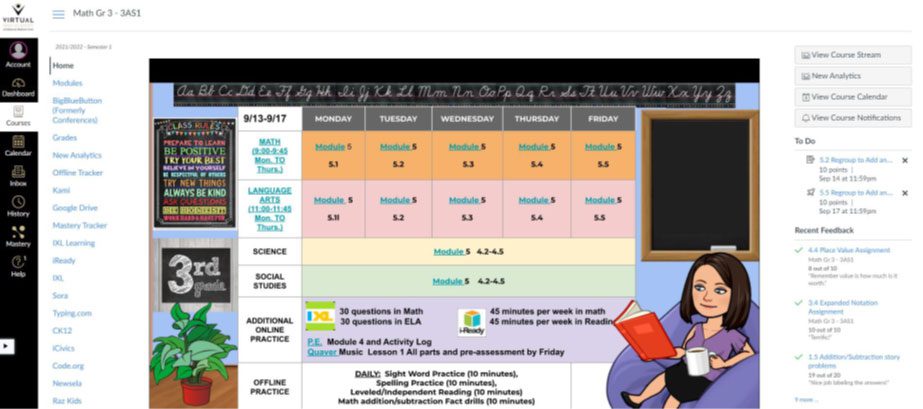
John begins his day by logging into a live Homeroom session led by his teacher. His Success Coach and Guidance Counselor often join homeroom sessions to do activities. The last time his Success Coach joined them, they did a lesson on identifying interests and passions. On days when John’s teacher runs homeroom, she often uses the time to review the plan for the day/week, practice some basic skills, or complete a community-building activity.

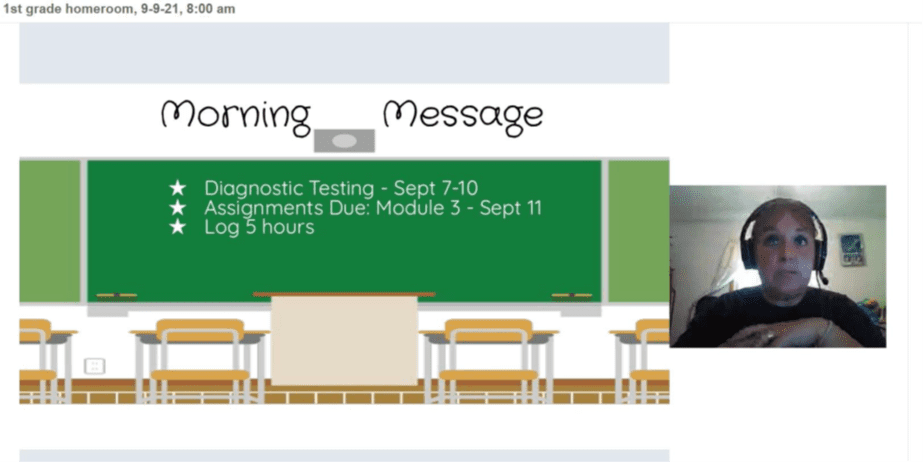
After Homeroom, John starts an independent English Language Arts Activity in his ELA course. He clicks on his ELA course card and starts working on the day’s modules. As John reads a short story, he can click on hyperlinked vocabulary words to hear definitions and pronunciation. He works on spelling and vocabulary words for the week, including a vocabulary quiz. Today, John also has a Short Cycle Assessment to complete in ELA. This brief test covers 1-2 specific standards and provides his teacher with standards-level mastery data. These assessments are repeated. The teacher uses that data to inform small group live sessions.
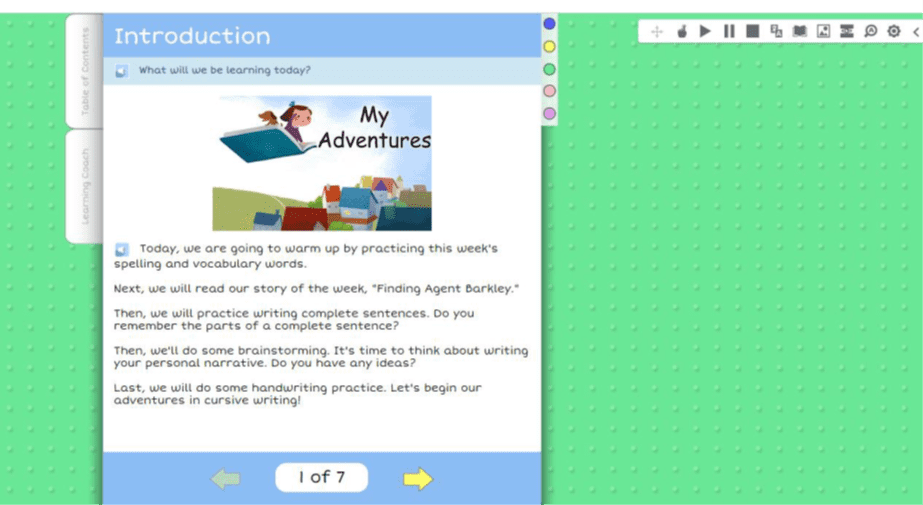
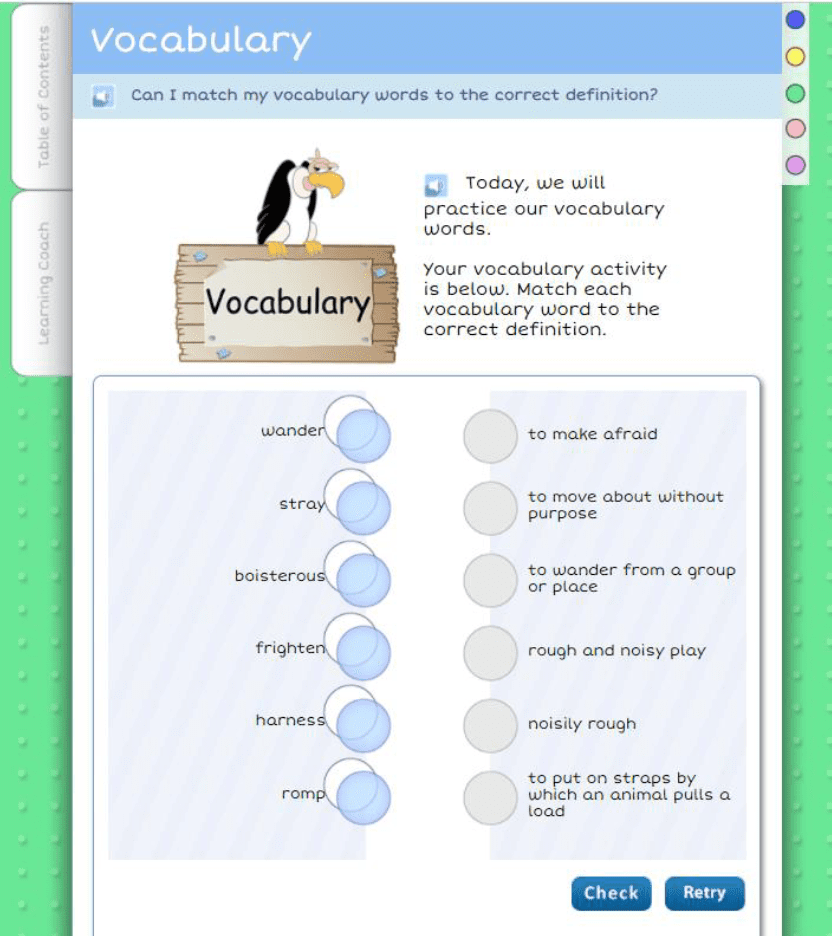
After ELA wraps up, John takes a quick snack break. When he returns to his computer, he opens his Art Course Card. He completes the day’s activity, a lesson on symmetry in nature. After learning about symmetry in the human body, John will make a symmetrical face mask.
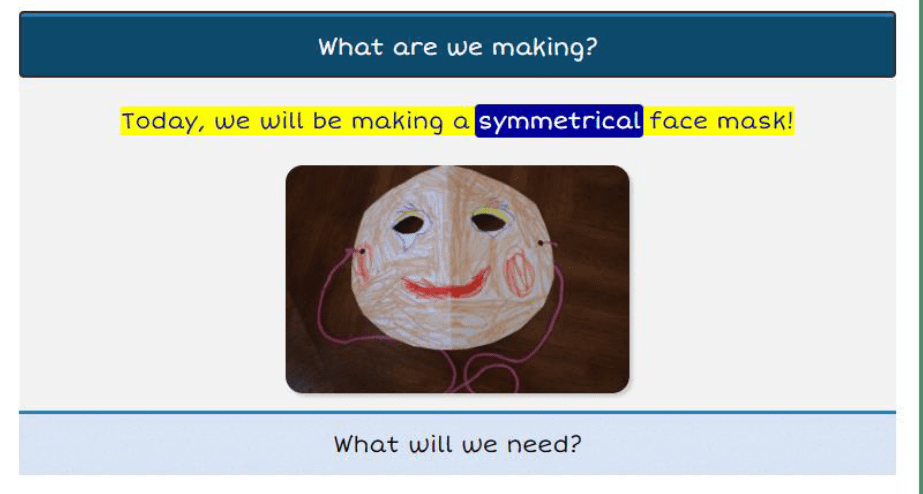
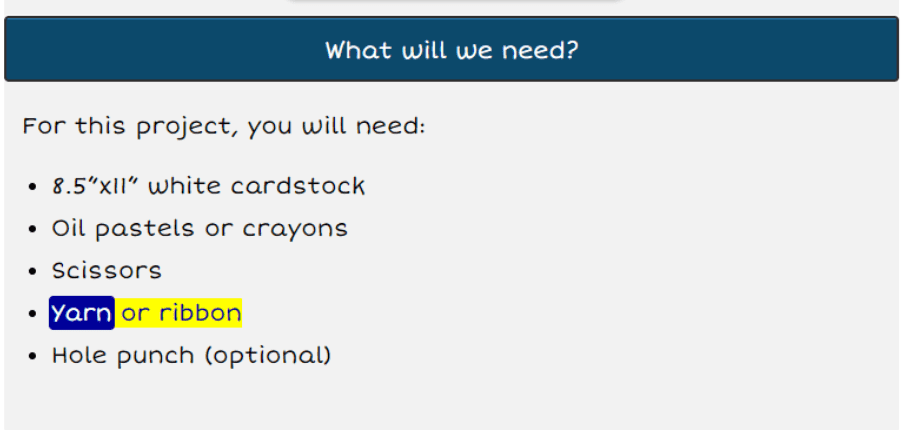

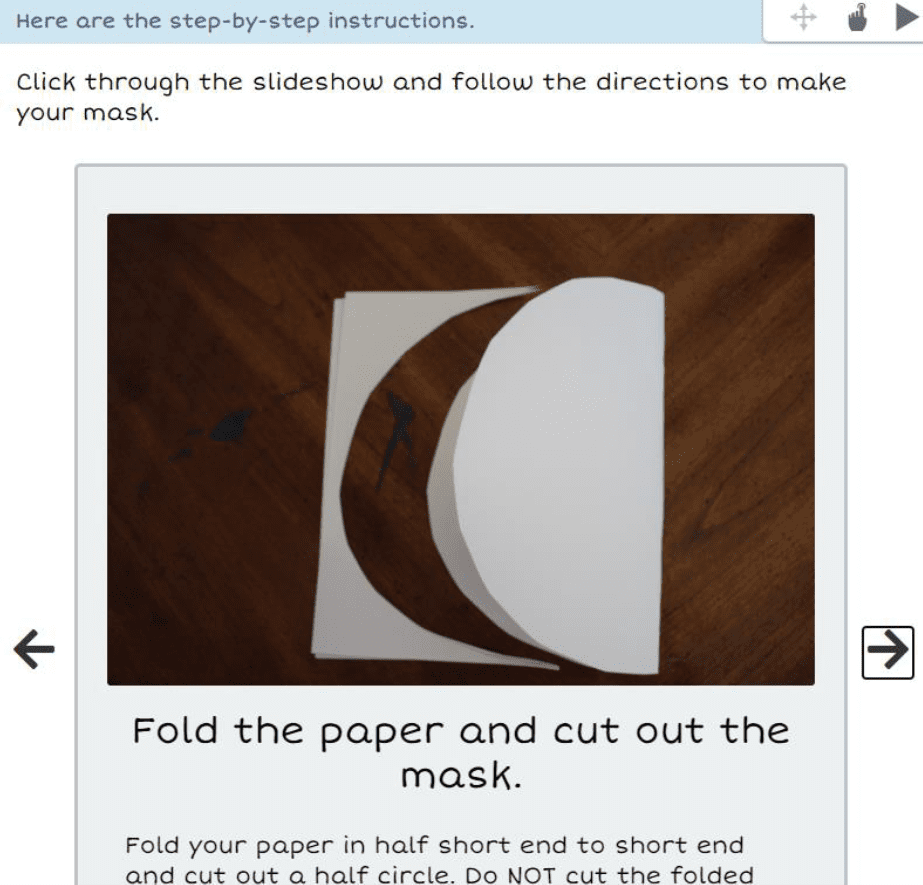
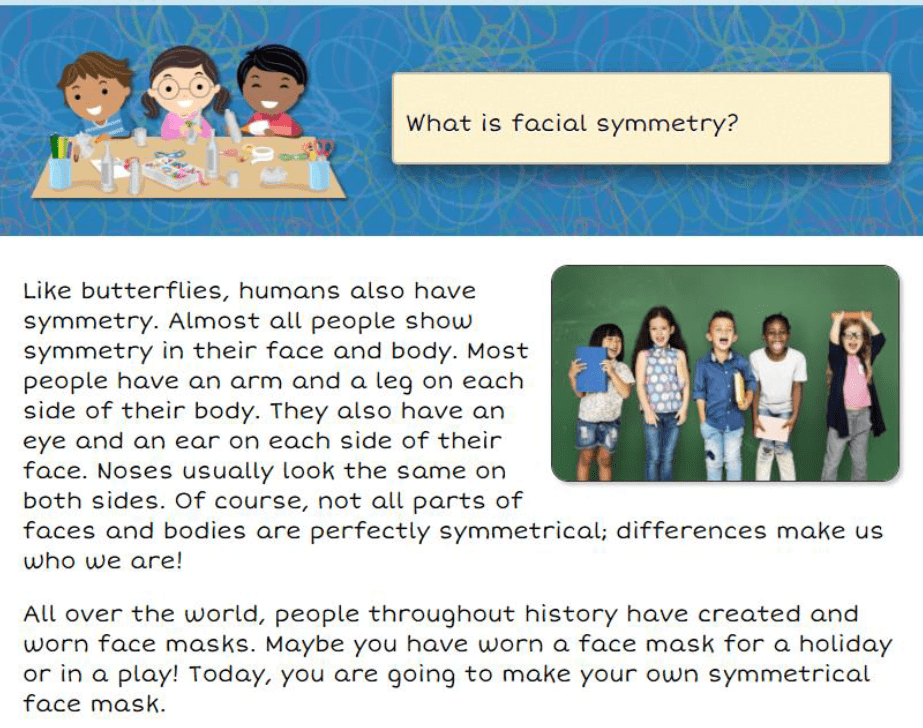
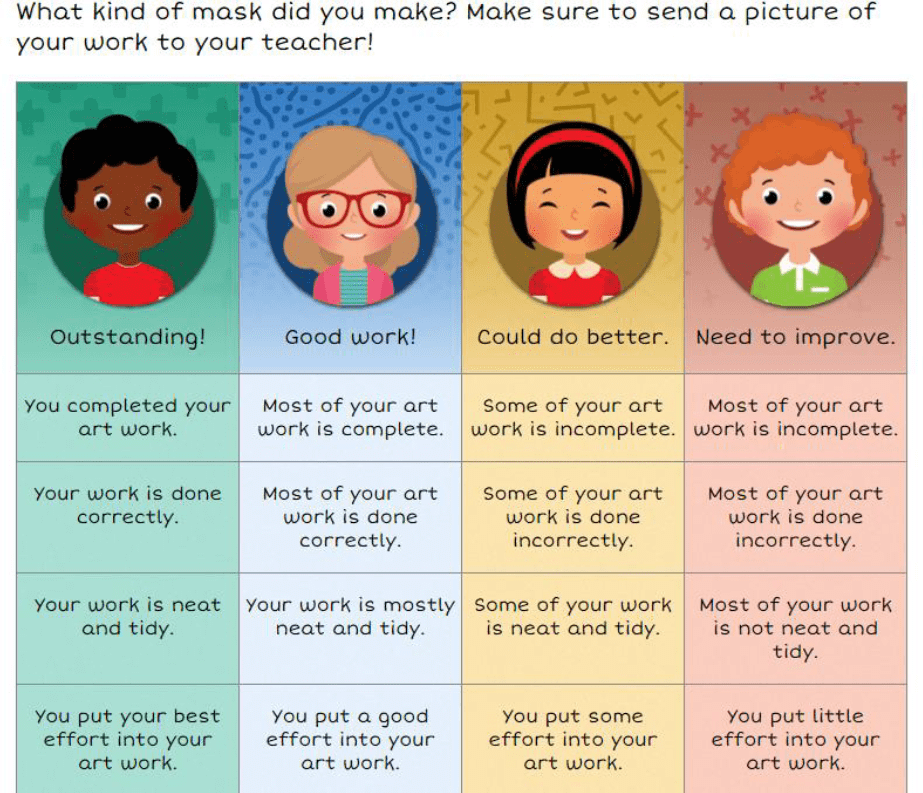
With ELA and Art complete, John takes a break for lunch. After lunch, John and his mom play basketball for 20 minutes outside. When John comes in, his mom reminds him to open his PE course card and enter that time in his Offline Tracker so his teacher can review and approve.
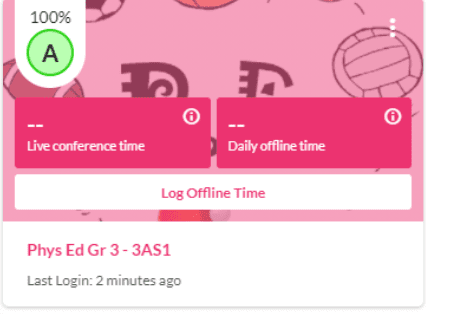
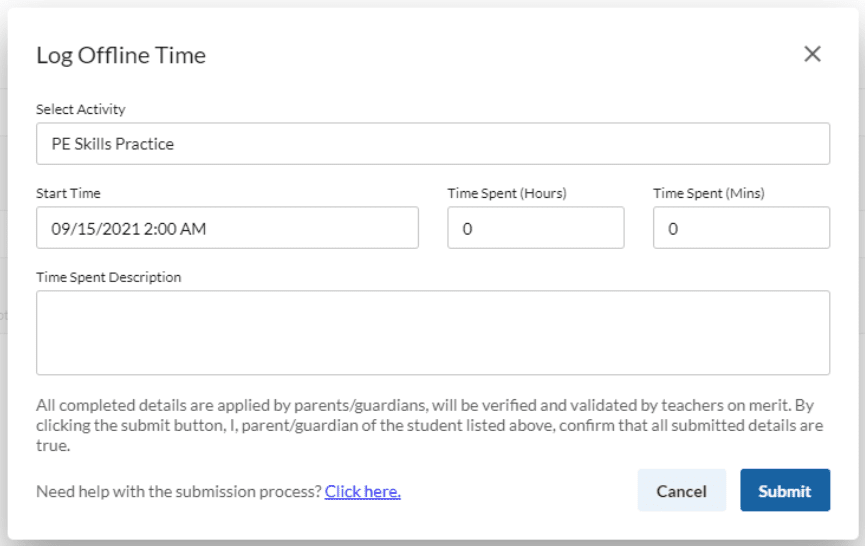
Now it’s time for Math. John clicks on his math course card, clicks on the Conferences tab, and clicks on the link to his session. He will soon be in the web conference room with his classmates and teacher. Today, they will be working on division.
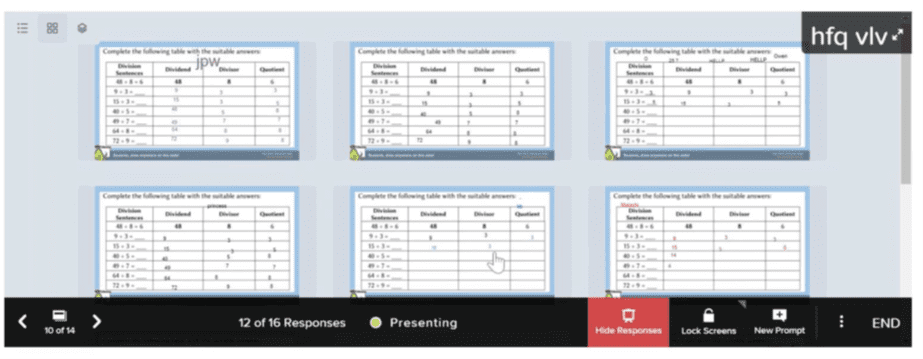
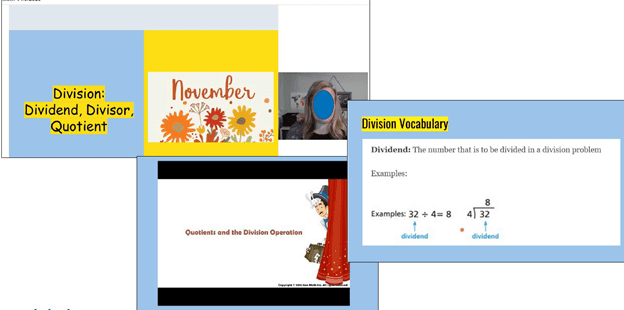
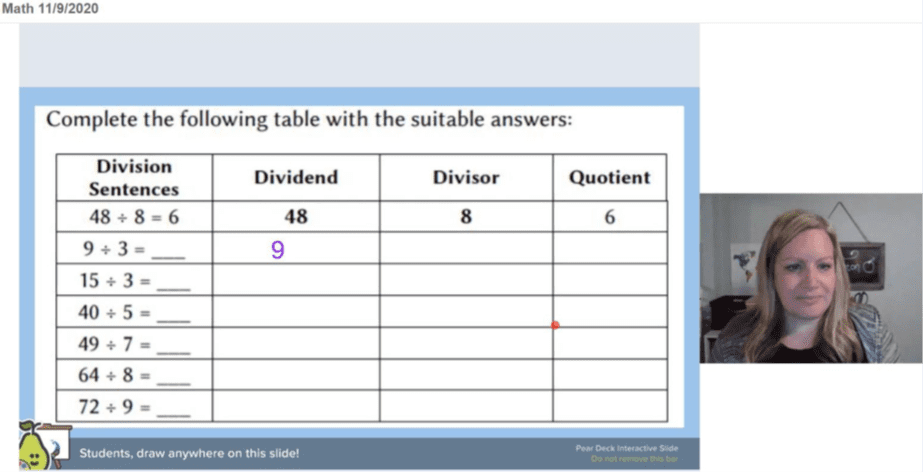
*Schedules will vary by student and teacher.
The Learning management System
Accel Management Platform for Education.
Our user-friendly online school environment lets students experience education in a meaningful, interactive, and fun way. The comprehensive platform provides students access to an easy-to-follow course structure, teacher support, interactive online activities, and an individualized learning experience that meets their unique needs and learning styles.
Students and parents have 24/7 access to engaging course content, resource videos for support, announcements, and other planning tools. Parents always have real-time access to the student dashboard to track progress and grades.

K-5 Walkthrough Video
6-12 Walkthrough Video
Request Information
Fill out the form to receive more information about our school